The Importance of Strong Passwords in Order to Keep Your Accounts Safe
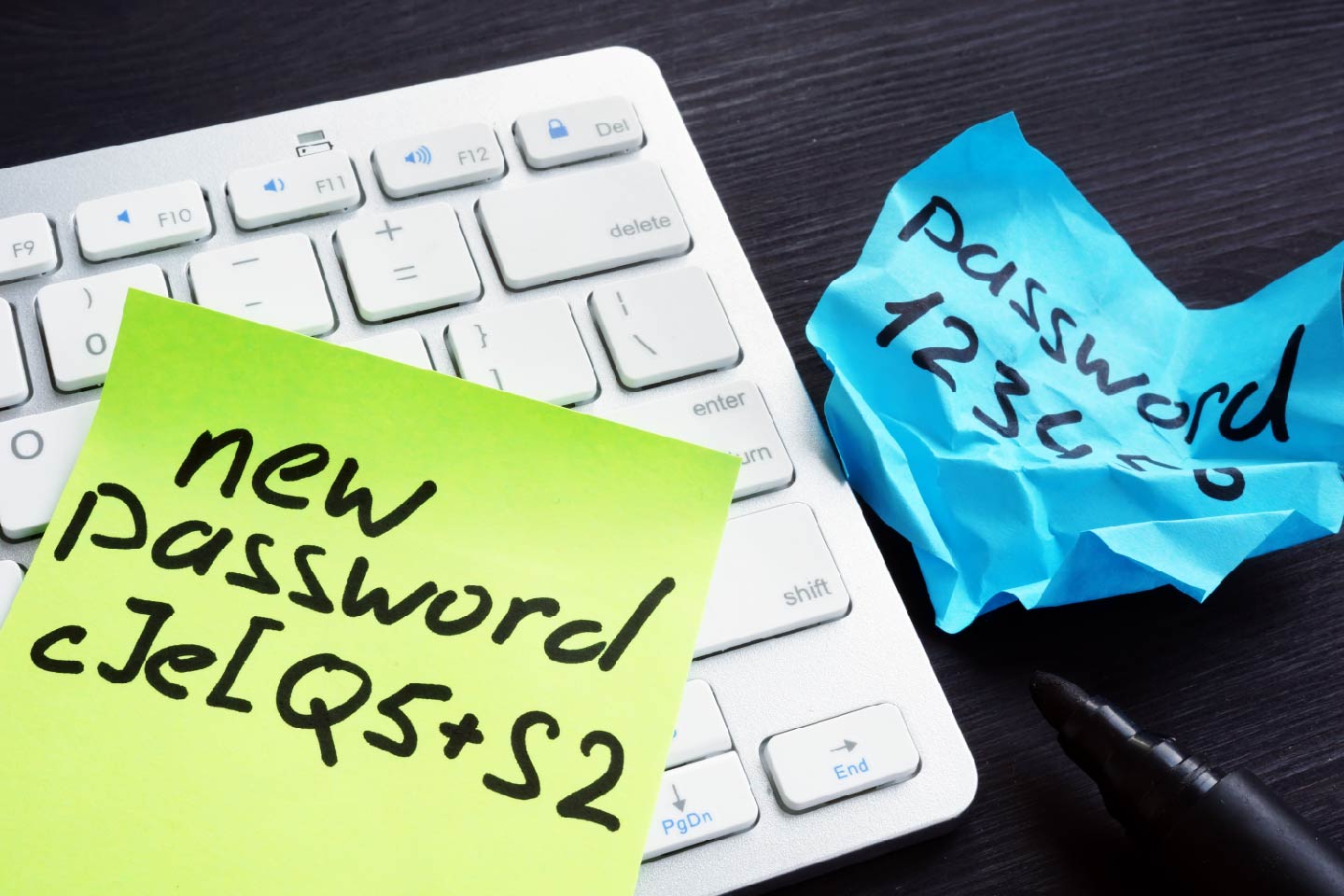
When we think about safe passwords, we are usually focused on the strength of our online banking passwords. While this is important, it is also necessary to maintain strong, safe passwords for our personal email accounts, especially when an email account is often the gateway to login to our various online platforms. Below are some rules and tips for creating safe passwords in order to keep all of your accounts safe:
10 Important Rules for Safer Passwords:
- Don’t tell your passwords to anyone, even tech support people who may ask you for them. Nobody should ask you for your password and you should never give it to anyone.
- Don’t use simple dictionary words or pets or people’s names for your password. Avoid things like your postal code, or key dates like a birthday, or an anniversary.
- Use passwords that are at least eight characters long. These are still relatively easy to crack if a hacker gets into your network, if possible, use 20 or more characters.
- It’s easier and more secure to create a passphrase instead of a password.
(i.e., $3forapumpkinspicedlatte!) - Use a different password for each website and don’t use simple patterns like password 1, password 2, password 3 for different sites as they are too easy to guess.
- Change your passwords for sensitive websites such as credit card websites, Amazon, PayPal, etc. every 60 to 90 days. Again, don’t use easy to guess patterns.
- If you think your password may have been compromised, change it immediately and check your other websites for any signs of misuse, starting with your online banking site.
- Sometimes websites ask you to enter the answer for a security question that you can use if you forget your password. Make sure that the answer to the security question is just as hard to guess as your password. This answer shouldn’t be used anywhere else.
- Use extra security features such as stronger forms of authentication everywhere you can. For example, a site may offer an option to use Google Authenticator which is an app that generates a new six-digit number every minute as a second password. This is a great security feature, so use it if you can. Sites also sometimes offer to send you a code via a text message, to login to your account you need both your password and the code. While this is less secure than the Google Authenticator app, it’s still better than nothing.
- Consider using a password manager like 1Password. These products make it much easier to have strong, unique passwords on all of your accounts. There are also online password generators that create hard to guess passwords. Strong Random Password Generator (passwordsgenerator.net)
Thursday | September 16, 01:28 PM

 Search
Search







 www.google.com
www.google.com